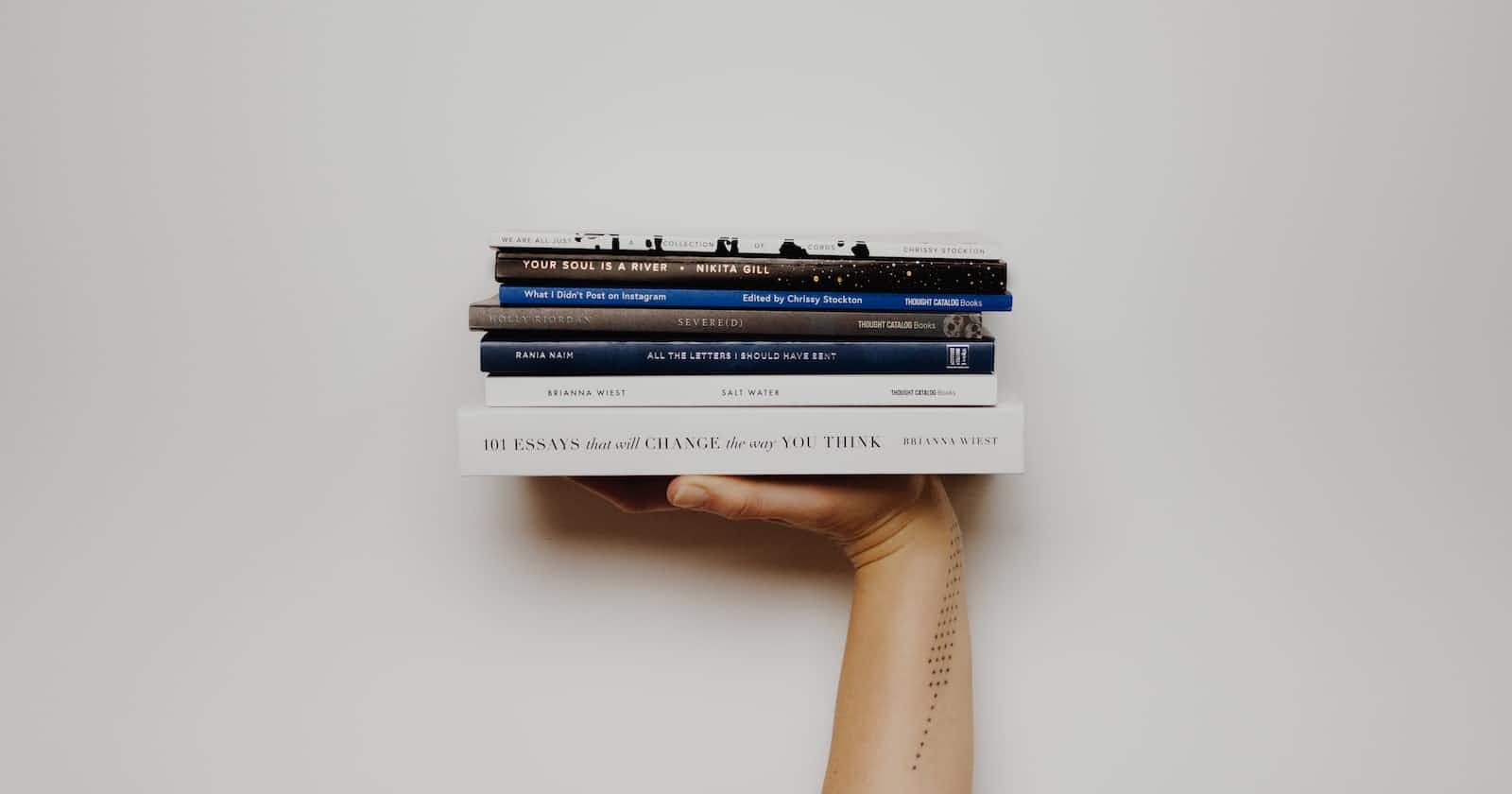Photo by Thought Catalog on Unsplash
Cypress and Playwright: Two Powerful Tools for Web Testing
Figure out what works best based on your programmer's
Table of contents
No headings in the article.
Web applications are complex and dynamic, and they need to work well across different browsers and devices. Testing web applications is challenging, but also essential to ensure quality and user satisfaction. Fortunately, there are many tools and frameworks available to help developers and testers automate web testing.
In this blog post, we will compare and contrast two of the most popular tools for web testing: Cypress and Playwright. We will explore their features, advantages, disadvantages, and use cases. We will also show some code examples of how to use Cypress and Playwright to test web applications. By the end of this post, you will have a better understanding of which tool is best suited for your testing needs and preferences.
Cypress and Playwright are both popular tools for the automated testing of web applications. They have some similarities and differences that you can compare and contrast in your blog.
Cypress is a JavaScript-based tool that runs tests in the same process as the application, making them faster and more reliable. It also has a user-friendly dashboard that shows the test runs and results. However, Cypress mainly supports JavaScript (or TypeScript) and has limited cross-browser support.
Playwright is a node.js-based tool that supports multiple languages such as JavaScript, Java, Python, and .NET C#. It can automate Chromium, WebKit, and Firefox browsers, and emulate mobile devices and geolocation. It also has auto-wait APIs that make tests more stable and easier to write. However, Playwright is relatively new and may not have as many features and integrations as Cypress31.
Depending on your needs and preferences, you can choose either Cypress or Playwright for your testing projects. You can also try both tools and see which one works better for you. You can find more information about Cypress and Playwright on their official websites or by reading some of the web search results I have provided for you.
// This is a Cypress test that checks if the title of a web page is correct
describe('Title test', () => {
// The URL of the web page to test
const url = 'https://example.com';
// The expected title of the web page
const title = 'Example Domain';
// The test case
it('should have the correct title', () => {
// Visit the web page
cy.visit(url);
// Assert that the title is equal to the expected title
cy.title().should('equal', title);
});
});
# This is a Playwright test that checks if the title of a web page is correct
import pytest
from playwright.sync_api import sync_playwright
# The URL of the web page to test
url = 'https://example.com'
# The expected title of the web page
title = 'Example Domain'
# The test case
def test_title():
# Use sync_playwright to launch a browser
with sync_playwright() as p:
# Choose a browser engine (Chromium, WebKit or Firefox)
browser = p.chromium.launch()
# Create a new browser context
context = browser.new_context()
# Create a new page
page = context.new_page()
# Go to the web page
page.goto(url)
# Assert that the title is equal to the expected title
assert page.title() == title
# Close the browser
browser.close()
In this blog post, we have compared and contrasted two of the most popular tools for web testing: Cypress and Playwright. We have seen that both tools have their strengths and weaknesses and that the best choice depends on your specific needs and preferences.
Cypress is a fast and reliable tool that runs tests in the same process as the application. It has a user-friendly dashboard and supports the Mocha test framework. However, it only supports JavaScript and has limited cross-browser support.
Playwright is a cross-browser and cross-platform tool that supports multiple languages. It can automate Chromium, WebKit, and Firefox browsers, and emulate mobile devices and geolocation. It also has auto-wait APIs that make tests more stable and easier to write. However, it is relatively new and may not have as many features and integrations as Cypress.
We hope that this blog post has helped you learn more about Cypress and Playwright, and how to use them to test web applications. If you have any questions or feedback, please feel free to leave a comment below. Happy testing!